Process description
E-service opening
The e-service is available on the homepage of the IeM Information Centre, under Services, or by selecting a link on the service description card “Display registered criminal offences on a digital card”. Before starting an e-service, the user should be familiar with the terms of use and select “Concept” below.
When you open an e-service, you'll see a map and a field to determine the criteria.Select and view data
You can select the desired events on the map and display the time period for which the information is displayed. To do this, you need to fill out the black field on the right “Search for events” and choose “Search” below. A map will appear with a display of events that makes it possible to view the information more accurately when closer. For some of the crimes, it will be impossible to see the exact location of the event when you close the map.